구글 OAuth를 사용한다.
https://soda-dev.tistory.com/60
[API] 구글 OAuth로 토큰(access token) 발급받기
구글 클라우드 플랫폼을 사용하여 연동한다. OAuth토큰 사용 포스트맨 (Postman) 사용 구글 클라우드 플랫폼 https://console.cloud.google.com/ Google Cloud Platform 하나의 계정으로 모든 Google 서비스를 Go..
soda-dev.tistory.com
포스트맨
@Authorization
헤더에 Barrer Token을 선택하고 access_token 넣기
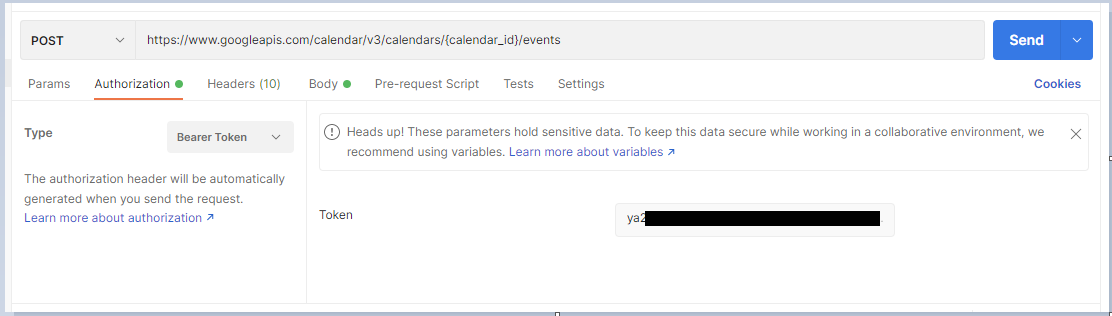
https://www.googleapis.com/calendar/v3/calendars/{calendar_id}/events
{calendar_id} 는 이벤트를 생성할 캘린더의 id
https://soda-dev.tistory.com/62
[API] 구글캘린더 API (1) - 캘린더 list 호출
구글 OAuth를 사용한다. https://soda-dev.tistory.com/60 [API] 구글 OAuth로 토큰(access token) 발급받기 구글 클라우드 플랫폼을 사용하여 연동한다. OAuth토큰 사용 포스트맨 (Postman) 사용 구글 클라우드..
soda-dev.tistory.com
calendar_id 확인 방법 1)
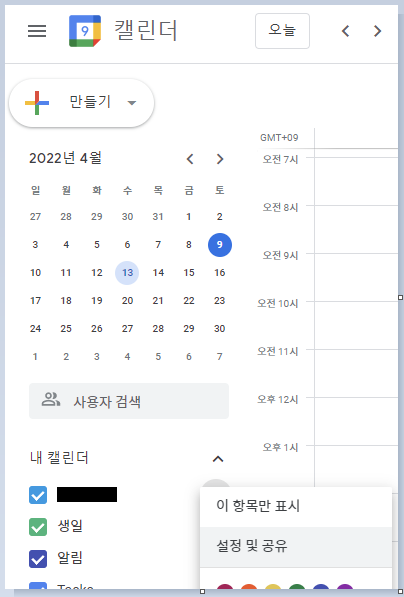

calendar_id 확인방법 2)
https://soda-dev.tistory.com/62
[API] 구글캘린더 API (1) - 캘린더 list 호출
구글 OAuth를 사용한다. https://soda-dev.tistory.com/60 [API] 구글 OAuth로 토큰(access token) 발급받기 구글 클라우드 플랫폼을 사용하여 연동한다. OAuth토큰 사용 포스트맨 (Postman) 사용 구글 클라우드..
soda-dev.tistory.com
에서 얻은

캘린더 list의 id
- 보통 로그인한 구글이메일로 되어있음
@Headers
json형식

@Body
배열형식

@성공
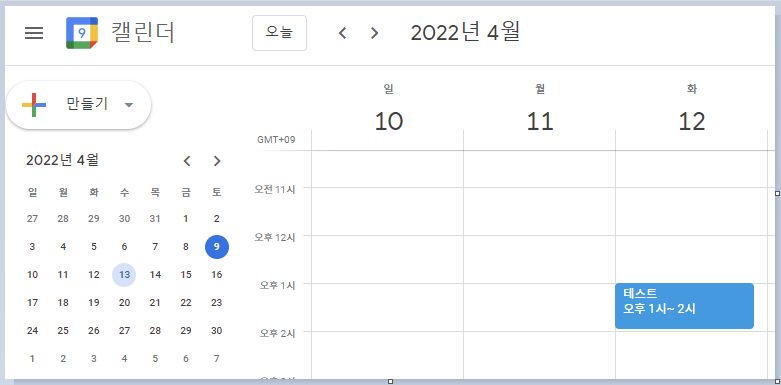
'📁ETC. > 🪢 API Connection' 카테고리의 다른 글
| [API] 구글캘린더 API (1) - 캘린더 list 호출 (0) | 2022.04.04 |
|---|---|
| [API] 구글 엑세스토큰(access token) 재발급 받기 (1) | 2022.04.02 |
| [API] 구글 OAuth로 토큰(access token) 발급받기 (2) | 2022.03.31 |
| [API] Slack 슬랙 API 연동 -OAuth (0) | 2022.03.16 |