📁DevOps
[Github Action] Github Action을 이용해서 EC2에 자동배포하기 (작성중)
yujch
2023. 7. 29. 20:37
반응형
원래 배포 로직은,
개발 변경 사항이 main 브렌치에 merge 되면 ec2에 접속해서 해당 프로젝트에 브렌치를 pull 하는 방법을 사용하고 있었다.
그런데 Github Action을 사용해서 위 과정을 자동화시킬 수 있다는 것을 알게되어 적용해보았다.
파이프라인
1. 로컬컴퓨터에서 main 브렌치로 push 하면
2. Github Action 실행
1) ec2에 접속
2) 작성된 script 실행
- clone한 프로젝트로 이동
- 지정한 브렌치를 git pull
3. 배포 완료
방법
1. Github Action 생성하기
Github > 적용할 프로젝트 > Action

set up a workflow yourself 클릭
.yml 파일 작성하기
name: main branch auto ci process script
on: # 아래 job을 실행시킬 action
push:
branches: [ main ]
jobs:
deploy:
name: deploy
runs-on: ubuntu-latest # 실행될 인스턴스 OS와 버전
steps:
- name: excuting remote ssh commands
uses: appleboy/ssh-action@v0.1.9 # ssh 접속하는 오픈소스
with:
host: ${{ secrets.REMOTE_IP }} # ec2 인스턴스 ip
username: ${{ secrets.REMOTE_USER }} # ubuntu 아이디
key: ${{ secrets.REMOTE_PRIVATE_KEY }} # ec2 인스턴스 pem key
port: ${{ secrets.REMOTE_SSH_PORT }} # 접속포트번호 (보통 22)
script: | # 실행될 스크립트
cd /var/www/html/test-project
git pullCommit changes...
2. .yml 파일에서 작성한 작업암호 및 변수 생성하기
Github > 적용할 프로젝트 > Settings > Secrets ans variables > Actions

New repository secret 클릭
생성하기
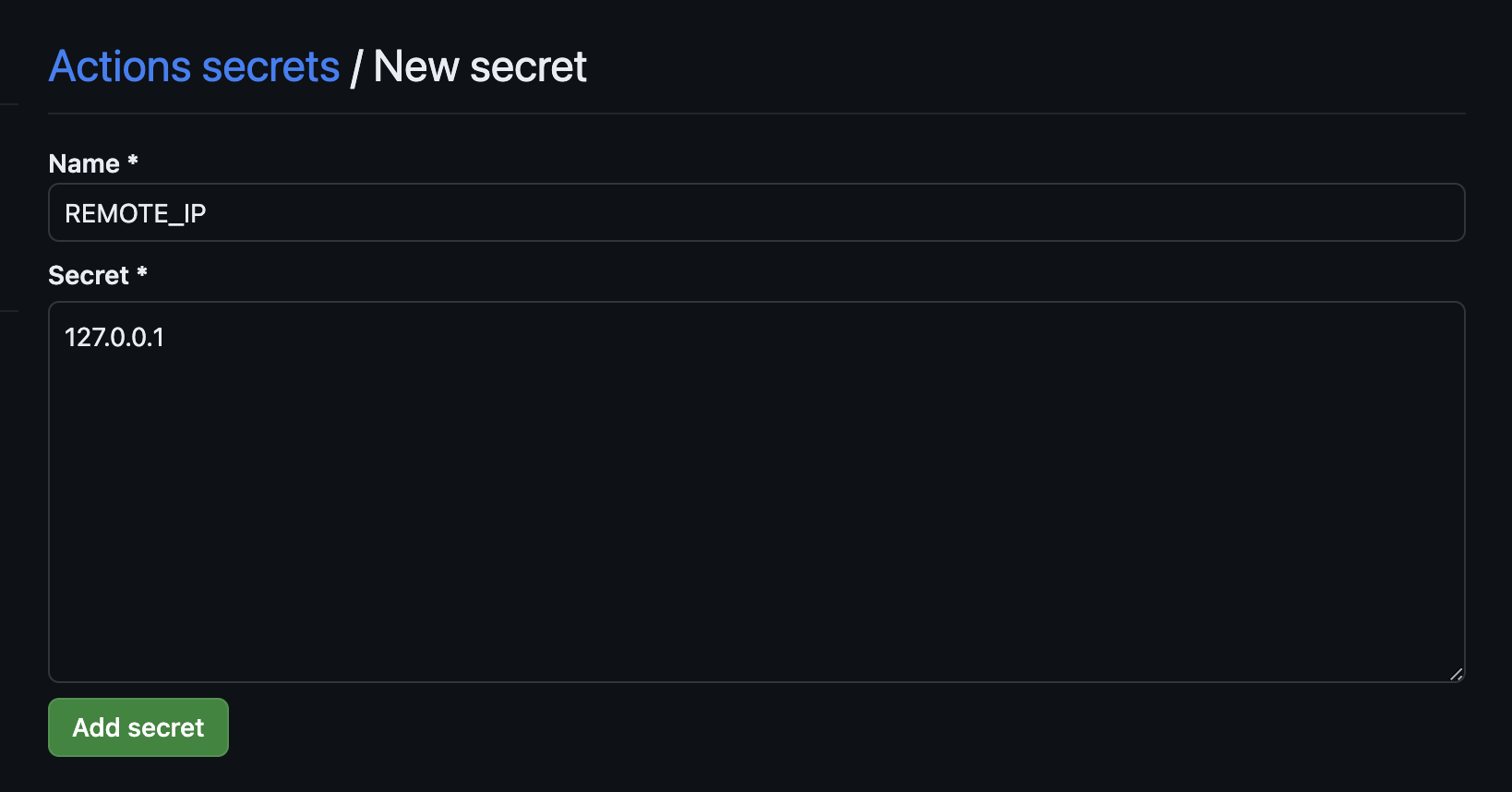
Add secret
반응형
